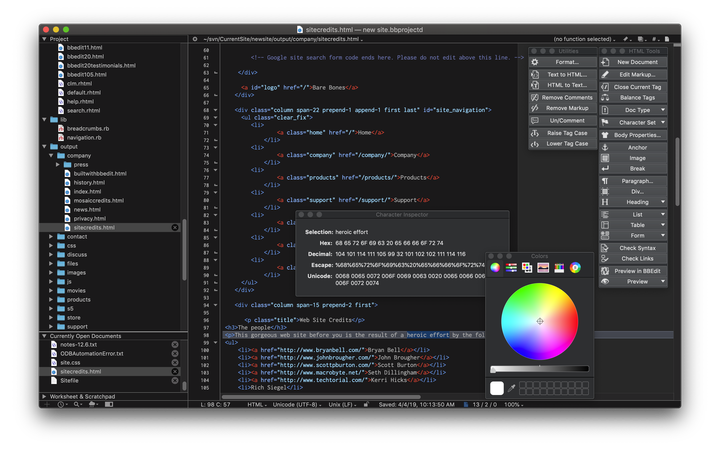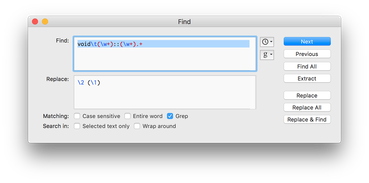BBEdit 12 is here!
What's new in BBEdit 12?
Lots. Here's a summary of the high points, but we encourage you to read the complete change notes for BBEdit 12.6, BBEdit 12.5, BBEdit 12.1, and BBEdit 12.0, or browse the release notes archive.
To get the full sense of the work we've done since BBEdit 10.5, please see this document.
- Dark Mode support - When using a dark color scheme, BBEdit now colors editing and project window chrome to match, for a more integrated overall appearance. (For customers used to the old behavior, this can be set in the "Appearance" preferences.) For customers who have never before used BBEdit or TextWrangler, the "BBEdit Dark" color scheme is now the factory default; this can be changed if desired in the "Text Colors" preferences. On macOS Mojave (10.14 and later), BBEdit adjusts its user interface when using the OS dark mode.
64-bit Native - BBEdit 12 is built as a 64-bit application. This offers many beneficial side effects, among them: BBEdit is able to work with larger data sets and perform more large-scale operations on very large files; the application starts more quickly; and 64-bit color pickers and contextual-menu plug-ins are now available.
Improved platform behavior - Thanks to extensive internal overhaul, BBEdit now supports intrinsic OS behaviors such as Split View (and many others).
Touch Bar support - Support for the Touch Bar has been added to various windows (applicable only to computers that have a Touch Bar, of course).
Improved UI for FTP/SFTP Browsers, Text Factory, and Preview windows - many non-editing windows have been overhauled for improved appearance and behavior, and to add features.
New "Canonize" tool - Provides a text-based model for batch search and replace, either within a single file or (by using a Text Factory) in multiple files.
New "Columns" Editing Commands - Easily cut, copy, delete, or rearrange columns in delimited (CSV, TSV) text files without requiring a spreadsheet or complicated regular expressions.
FTP/SFTP browsers now feature an outline view for improved navigation
Text Factory windows now provide the ability to turn individual steps on and off
Preview in BBEdit windows now provide runtime introspection of previewed pages using the WebKit Inspector
Text Extraction - This powerful addition to BBEdit's legendary searching capabilities allows you to locate and collect search results into a single text document. Extraction can be run on the active text document, or across multiple files and folders. Use of Grep replacement patterns during extraction enables transformations to the extracted text.
(click the image above to see it full size in a new browser tab)
- Extensive Internal Modernization - Many internal subsystems have been rewritten or updated to support new features, improve performance, add refinement, and make future enhancements possible.
In all, BBEdit 12 contains over one hundred additions, changes, and refinements. The detailed change notes contain complete information on what is new and changed in this version.