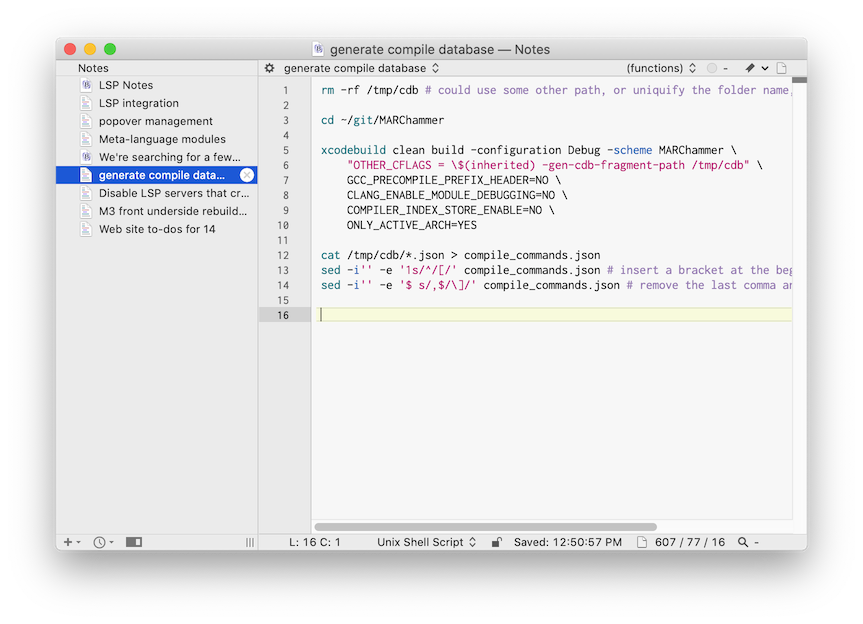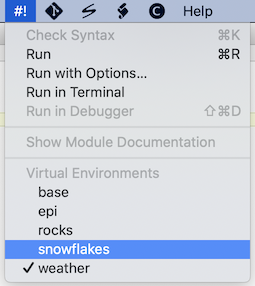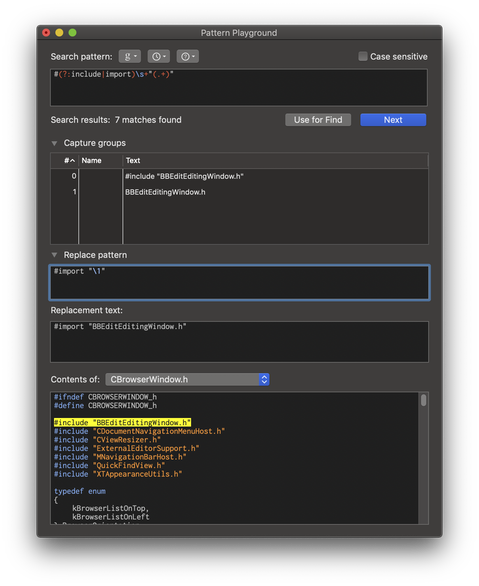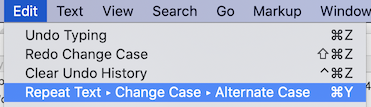BBEdit 14 is here!
What's new in BBEdit 14?
Lots. We encourage you to read the complete change notes for all of the BBEdit 14 releases. (We spent a lot of time writing those notes, so it would be great for someone to read them. Be that someone.)
To help catch up, there are also the notes from any older versions that we've released since the last time you've looked.
Here are just a few of the things that are new or improved in BBEdit 14:
Notes - We know that many of our customers create a lot of untitled documents for quick note-taking, and rely on BBEdit's legendary stability and robust crash recovery to protect their work. We've added a new "Notes" feature in BBEdit 14, which provides a large variety of ways to create notes that automatically save themselves, and, perhaps more important, automatically title themselves so that you don't end up wondering which of your 305 "untitled text" documents is the one you're looking for.
Anaconda Virtual Environments - Anaconda is particularly popular with data scientists, as well as with others who need to rapidly switch between different tooling and library configurations. BBEdit 14 will use
condaorminicondato detect your virtual environments, and provides a mechanism for switching the active environment for use when running Unix tools and scripts from within BBEdit.
Enhanced Developer Features - BBEdit 14 enables several new features and significant improvements to its built-in coding aids for developers, including:
- Enhanced language-specific text completions;
- Improved Find Definition;
- Assistance for specifying function parameters;
- New code-navigation features;
- In-window highlighting of syntax and semantic issues with "fix me" support;
- Language-specific operations on code, including refactoring and document reformatting.
These feature improvements are the result of new built-in support for the Language Server Protocol ("LSP") by which user-installed local "language servers" implement key language-sensitive behaviors. Specific available features may vary by language and by server.
We've written extensive notes about the new and improved features, what they look like, and how they work.
- New Built-In Languages - BBEdit 14 adds built-in syntax coloring and function navigation support for Go, R, Rust, Lisp-family languages (Common Lisp, Scheme, Clojure), and Pixar Universal Scene Description (USD) text files.
Pattern Playgrounds - This was actually new in BBEdit 13, but is way too cool not to mention it again here. The "Pattern Playground" window provides an interactive interface for experimenting with the behavior of Grep patterns (regular expressions). This makes the process of creating complicated patterns much less trial-and-error, since you can see exactly what will match, and how, before committing to any irreversible actions.
Repeat Last Command - Building on the "Commands" command from BBEdit 13, BBEdit 14 adds a handy "Repeat Last Command" command to the Edit menu, so that you can, well, repeat an operation without having to make a special trip to the menu bar.
Here's the Edit menu after choosing the new "Alternate Case" command:
- ...and much, much more Of course, these few things aren't all that's new in BBEdit 14. In total, BBEdit 14 contains nearly a hundred additions, changes, and refinements. The detailed change notes contain complete information on what is new and changed in this version.