Inspector
The Inspector window allows you to view and change information about a particular item or group of items. The Inspector contains three tabs: Info, Collections, and Comments. The Inspector window also allows you to view or change the label, tags, flag status, or comments associated with an item (or multiple selected items).
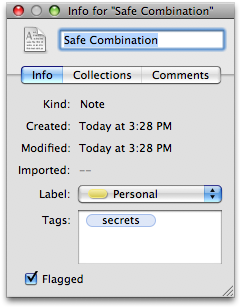
You can add a custom icon to any custom Collection by dragging an image onto the default folder icon in the Inspector window for that Collection.

