Tag and Label Editors
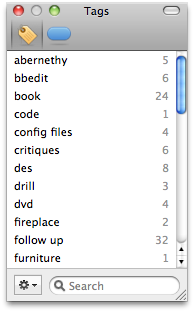
You can use the Tags Editor to manage your tags. Type in the filter box to quickly search for a tag, and then choose a command from the adjacent action menu (with the gear on it) to Rename, Delete or Merge existing tags.
(Since Yojimbo creates tags as you use them, there is no action to create tags within the Tags Editor.)
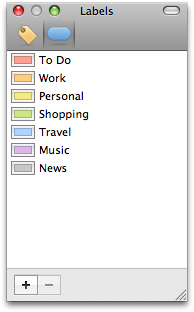
In the Label Editor, you may change the name of a label by clicking on the label’s name, and pressing Return. You may change the label’s color by clicking on its color swatch.
Add new labels by using the + button at the bottom of the window; the corresponding – button will delete the currently selected label.

