Error when saving files using an “Edit in BBEdit” command
If you are using BBEdit 12.6 or later on macOS 10.14 or later, you may get an error like this when trying to save changes to a file that you opened from an external file transfer client:
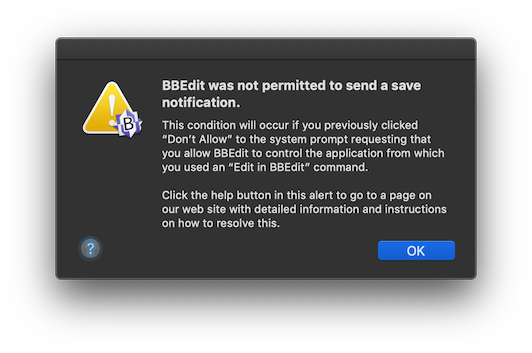
If this happens, it’s because you previously declined to give BBEdit permission to control the file transfer client. The first time you try to save a change, macOS will prompt you, with an alert that looks like this:
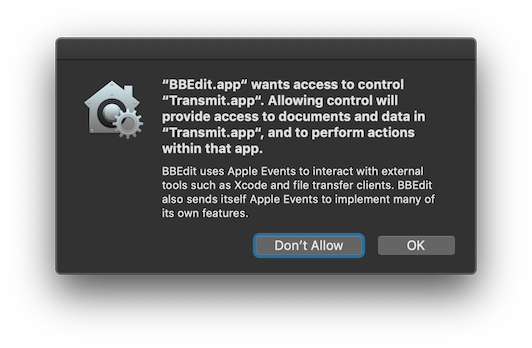
When this alert appears, you must give BBEdit permission to control your file transfer client (in this case, Transmit); otherwise the client won’t know that the file has changed, and the file won’t get uploaded after you save it.
To correct this condition, go to the “Security and Privacy” section of your System Preferences, then click on the “Privacy” tab; and then scroll down the list on the left until you see the Automation item. Click on this, and then find BBEdit’s entry in the list on the right. Make sure that the check box corresponding to your file transfer client is turned on.
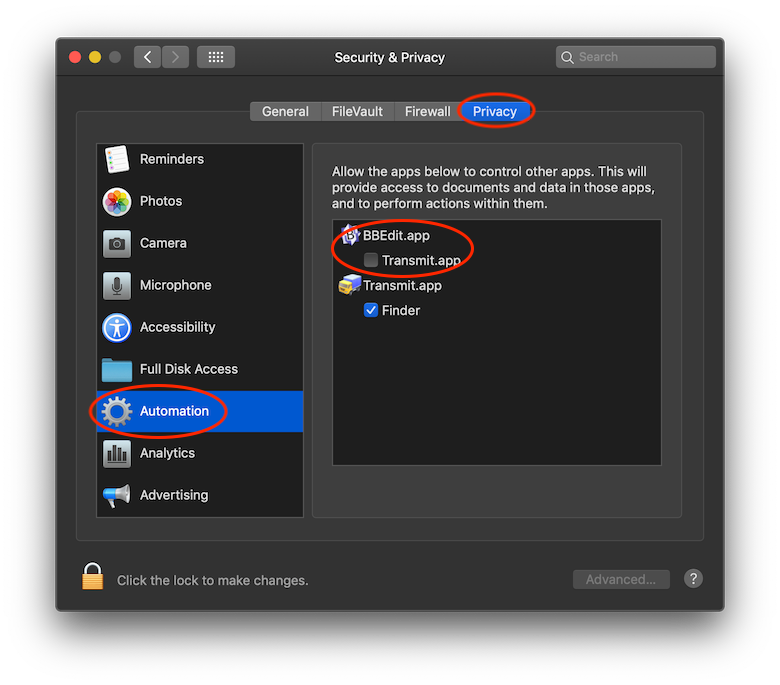
(In fact, it’s always best if you allow BBEdit to automate whichever applications it asks, because otherwise many of its features won’t work correctly.)

